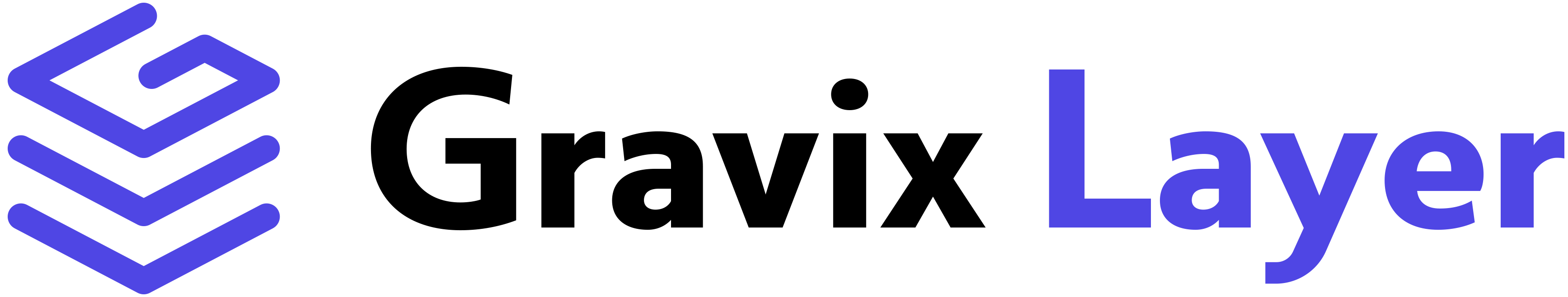Purpose
Provide fast, semantic persistence for short-lived application state such as user preferences, conversation context, and extracted facts. Use cases include:- Personalization: retrieve preferences to tailor responses.
- Conversational context: preserve chat snippets so LLMs maintain continuity.
- RAG (retrieval-augmented generation): augment prompts with relevant facts from memory.
How it works
Memories are compact data items (text, messages, or small JSON objects with metadata). The system:- computes embeddings for each memory using an embedding model,
- stores embeddings in a vector index for semantic search, and
- exposes simple per-operation APIs: add, search, list, update, delete. Callers may override index, model, or cloud settings per request.
Default vs Custom Configuration
Default Configuration (Recommended for most users):- Embedding Model:
baai/bge-large-en-v1.5- Best accuracy for English - Index:
gravixlayer_memories- General purpose storage - Cloud Provider: AWS (us-east-1) - Fastest setup
- Usage: Just create
Memory(client)and start using it
- Different embedding model - For multilingual support or faster processing
- Custom index name - To organize memories by purpose (e.g., “user_preferences”, “chat_history”)
- Inference Model - AI that extracts memories from conversations
- Specific cloud provider/region - For compliance or performance reasons
- Usage: Specify parameters when creating Memory instance
baai/bge-large-en-v1.5, microsoft/multilingual-e5-large, nomic-ai/nomic-embed-text-v1.5.
Best practices
- Keep memories short and focused (a few sentences). Store large objects externally and reference them via metadata.
- Use metadata (timestamps, user_id, tags) to scope and filter searches.
- Monitor index size and embedding costs; for high scale consider sharding, per-user indexes, or tiered retention.
Quickstart
- Python - Gravix SDK
- JavaScript - Gravix SDK
Notes
- Use environment variables for production API keys (do not commit keys).
- Keep memories short; store large objects externally and reference via metadata.
- Core operations — concise API contract and best practices
- Index management — notes on index creation and dimension safety
- Mem0 compatibility — migration checklist for Mem0 users