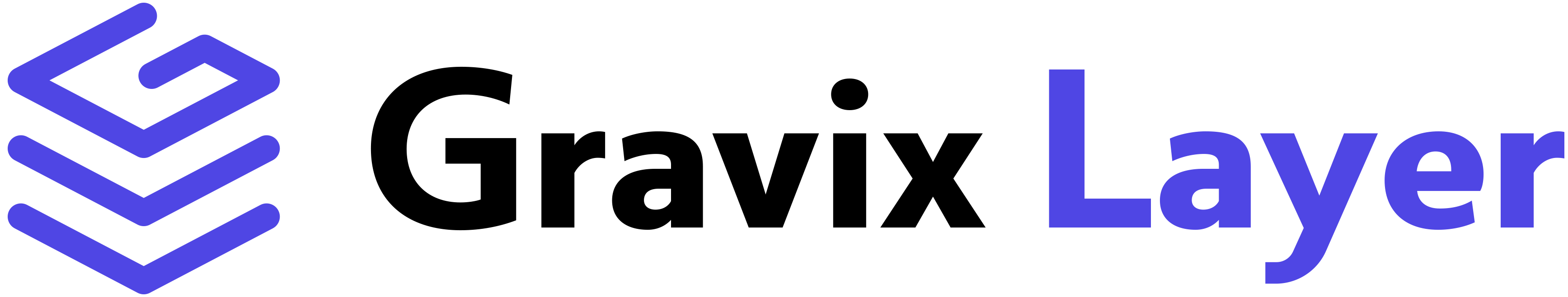What You’ll Learn
- How to save LLM outputs to MongoDB
- How to query and analyze AI-generated data
- Example: Storing chat completions in MongoDB
1. Install Required Packages
2. Configure Your API Key
Add your API key to a.env file:
3. Using MongoDB with Gravix Layer
Sample Output:
Note: You must have a running MongoDB server on localhost:27017 for this code to work.
MongoDB lets you store and analyze AI-generated data at scale. Gravix Layer provides the LLM power for any data-driven application.