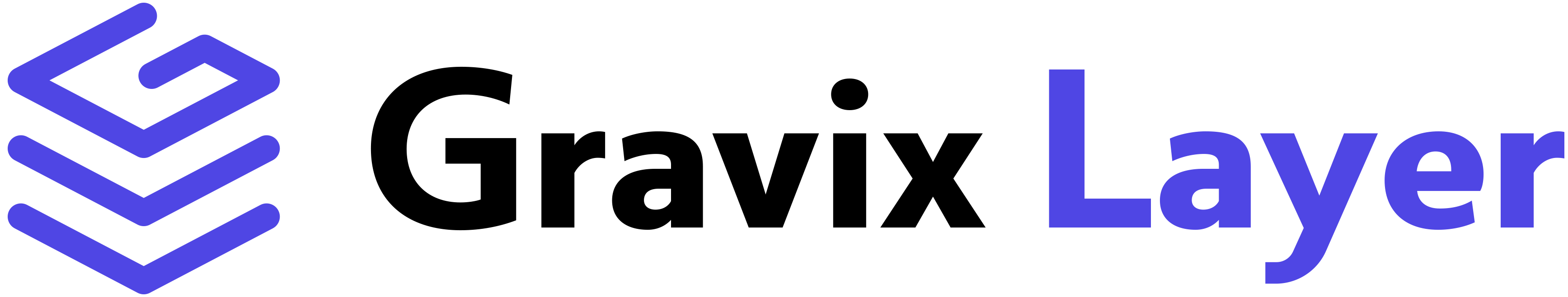What You’ll Learn
- How to configure your environment and securely manage your API key
- How to use LangChain’s
ChatOpenAIinterface with Gravix Layer’s OpenAI-compatible endpoints - How to build advanced prompt workflows and conversational AI agents
Who Should Use This Guide?
This resource is ideal for developers, data scientists, and AI practitioners seeking to combine the flexibility of LangChain with the performance of Gravix Layer’s large language models for applications such as question answering, chatbots, and more.1. Install Required Packages
Make sure you have the following Python packages installed:2. Configure Your API Key
Store your Gravix Layer API key in a.env file:
3. Using LangChain with GravixLayer
You can use LangChain’sChatOpenAI interface with Gravix Layer’s OpenAI-compatible endpoints:
4. Building a Simple Chatbot with Conversation Memory
You can build a conversational agent with memory using LangChain:Summary
This guide demonstrates how to use the Gravix Layer API, focusing on LangChain integration for advanced prompt engineering and conversational AI.Key highlights:
-
Setup: Installing packages and loading your API key from a
.envfile. -
LangChain Integration:
- Using
ChatOpenAIwith custom prompt templates - Chaining prompts and outputs
- Building a chatbot with conversation memory
- Using
Why LangChain?
LangChain enables:- Flexible prompt templates
- Output parsing and chaining
- Conversation memory and advanced workflows
- Seamless integration with OpenAI-compatible endpoints like Gravix Layer
- Base URL:
https://api.gravixlayer.com/v1/inference - API Key: Loaded from
GRAVIXLAYER_API_KEYin your.envfile
This guide is a practical resource for integrating LangChain with Gravix Layer’s OpenAI-compatible API for your next AI project.