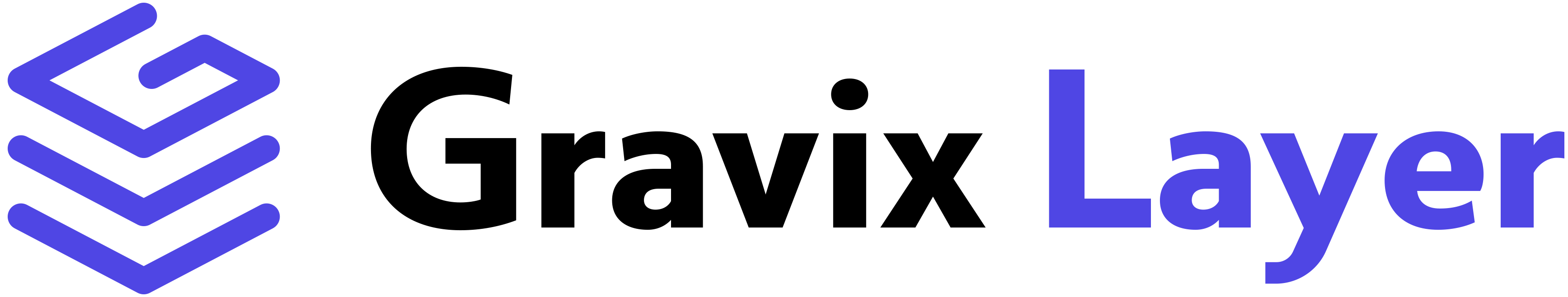What You’ll Learn
- How to call Gravix Layer’s API from n8n
- How to use the HTTP Request node for completions and chat
- Example: Automated changelog generation from Git data
1. Install Required Packages
n8n is a no-code/low-code platform. You can self-host or use n8n Cloud. No Python packages required.2. Configure Your API Key
Add your Gravix Layer API key as an environment variable or use n8n’s credentials manager.3. Example: Generate a Changelog from Git Data
Add an HTTP Request node to your n8n workflow with the following configuration: n8n HTTP Request Node ExampleTips:
- You can use any supported Gravix Layer model by changing the
modelparameter. - For vision or multimodal tasks, provide image URLs or base64-encoded images in the messages array.
- Combine with other n8n nodes for powerful, end-to-end automation.