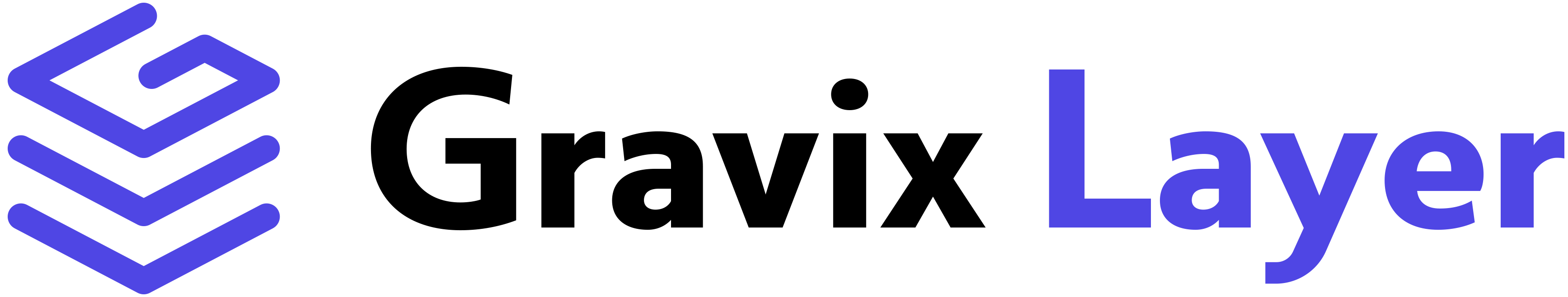What is RAG?
Retrieval-Augmented Generation (RAG) combines information retrieval (searching for relevant documents) with generative AI (LLMs) to answer questions using both stored knowledge and generative capabilities. RAG reduces hallucinations and improves factual accuracy.Use Cases
- Enterprise Knowledge Search: Answer employee questions using company documents.
- Customer Support: Retrieve relevant help articles and generate responses.
- Research Assistant: Summarize and answer questions from scientific papers.
- Programming Help: Search code documentation and generate code explanations.
- Education: Provide context-rich answers from textbooks and notes.
Step-by-Step Guide
1. Setup and Installation
Install required packages:2. API Key and Client Initialization
Load your API key from environment variables and initialize the GravixLayer client:3. Configuration
Set up your RAG system parameters:- Embedding model (for vectorization)
- LLM model (for generation)
- Vector dimension
- Similarity metric
- Index name
- Top K results
- API base URL
4. Vector Database Setup
TheVectorDatabase class manages all vector DB operations:
- Creating indexes
- Listing indexes
- Upserting (adding/updating) vectors
- Searching vectors Each method is documented in the code for clarity.
5. Knowledge Base Ingestion
Prepare your documents as a list of dictionaries, each with an ID, text, model, and metadata. Ingest them into the vector DB usingupsert_text_vectors. Example:
6. RAG System Implementation
TheSimpleRAG class orchestrates retrieval and generation:
retrieve_context: Searches for relevant documents and formats contextgenerate_response: Uses the LLM to answer using the contextquery: Main method to run a RAG query and print results All functions have detailed docstrings and comments.
7. Advanced Features
- Filtering: Search with metadata filters (category, difficulty)
- Interactive Chat: Ask questions in a loop
- System Stats: View index and configuration details
- Adding Documents: Dynamically add new knowledge
- Performance Evaluation: Measure response time and length
- Cleanup: Remove all resources safely
Practical Tips
- Always check your API key and environment setup
- Tune
top_kand similarity metric for your use case - Use metadata for precise filtering
- Expand your knowledge base for better answers
- Monitor performance for scaling needs
Happy building with GravixLayer!