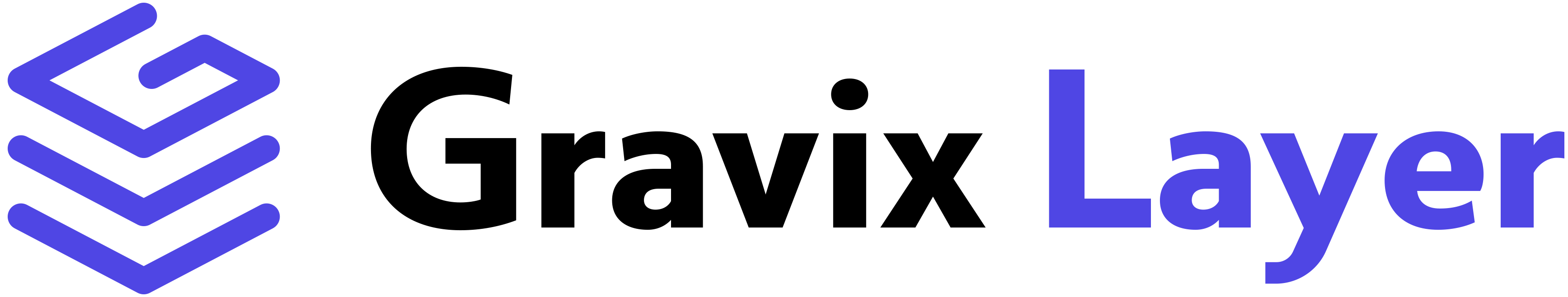Two Methods Available:
content(): Retrieve file content for reading/processing in memorydownload(): Download files directly to disk with enhanced metadata
Get File Content
Retrieve file content for reading or processing:- CLI
- Python SDK
- JavaScript SDK
Download File to Disk
Use thedownload() method to save files directly to disk:
- CLI
- Python SDK
- JavaScript SDK
Download Multiple Files to Disk
- Python SDK
- JavaScript SDK