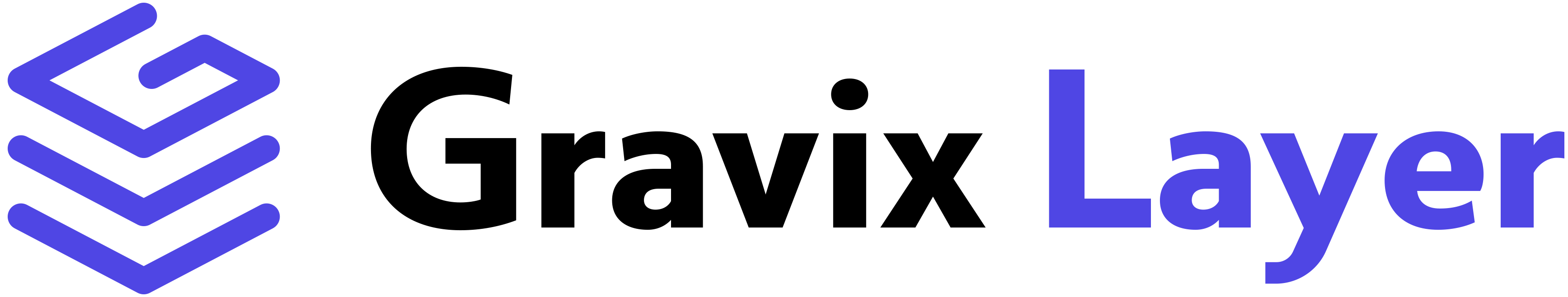List Your Deployments
View all your active deployments:- CLI
- Python SDK
- JavaScript SDK
Copy
gravixlayer deployments list
Copy
Found 1 deployment(s):
Deployment ID: 5865969c-a1dc-4509-9651-89758b27c87c
Deployment Name: test_model
Model: qwen3-1.7b
Status: running
GPU Model: NVIDIA_T4_16GB
GPU Count: 1
Min Replicas: 1
Max Replicas: 1
Created: 2025-09-17T09:16:39.304602Z
Copy
import os
from gravixlayer import GravixLayer
client = GravixLayer()
# List all deployments
deployments = client.deployments.list()
for deployment in deployments:
print(f"Deployment ID: {deployment.id}")
print(f"Name: {deployment.name}")
print(f"Model: {deployment.model}")
print(f"Status: {deployment.status}")
print(f"GPU Model: {deployment.gpu_model}")
print(f"GPU Count: {deployment.gpu_count}")
print(f"Created: {deployment.created_at}")
print("---")
Copy
import { GravixLayer } from 'gravixlayer';
const client = new GravixLayer({
apiKey: process.env.GRAVIXLAYER_API_KEY,
});
// List all deployments
const deployments = await client.deployments.list();
console.log(`Found ${deployments.length} deployments:`);
deployments.forEach(deployment => {
console.log(`Deployment ID: ${deployment.deployment_id}`);
console.log(`Name: ${deployment.deployment_name}`);
console.log(`Model: ${deployment.model_name}`);
console.log(`Status: ${deployment.status}`);
console.log(`GPU Model: ${deployment.gpu_model}`);
console.log(`GPU Count: ${deployment.gpu_count}`);
console.log(`Created: ${deployment.created_at}`);
console.log("---");
});
Get Deployment Details
- Python SDK
- JavaScript SDK
Copy
import os
from gravixlayer import GravixLayer
client = GravixLayer()
# Get specific deployment details
deployment_id = "your-deployment-id"
deployment = client.deployments.get(deployment_id)
print(f"Deployment Details:")
print(f" Name: {deployment.name}")
print(f" Model: {deployment.model}")
print(f" Status: {deployment.status}")
print(f" GPU Model: {deployment.gpu_model}")
print(f" GPU Count: {deployment.gpu_count}")
print(f" Min Replicas: {deployment.min_replicas}")
print(f" Max Replicas: {deployment.max_replicas}")
print(f" Created: {deployment.created_at}")
print(f" Updated: {deployment.updated_at}")
Copy
import { GravixLayer } from 'gravixlayer';
const client = new GravixLayer({
apiKey: process.env.GRAVIXLAYER_API_KEY,
});
// Get specific deployment details
const deploymentId = "your-deployment-id";
const deployment = await client.deployments.get(deploymentId);
console.log(`Deployment Details:`);
console.log(` Name: ${deployment.deployment_name}`);
console.log(` Model: ${deployment.model_name}`);
console.log(` Status: ${deployment.status}`);
console.log(` GPU Model: ${deployment.gpu_model}`);
console.log(` GPU Count: ${deployment.gpu_count}`);
console.log(` Min Replicas: ${deployment.min_replicas}`);
console.log(` Max Replicas: ${deployment.max_replicas}`);
console.log(` Created: ${deployment.created_at}`);
console.log(` Updated: ${deployment.updated_at}`);
Monitor Deployment Status
- Python SDK
- JavaScript SDK
Copy
import os
import time
from gravixlayer import GravixLayer
client = GravixLayer()
def monitor_deployment(deployment_id, check_interval=30):
"""Monitor deployment status until it's ready"""
print(f"Monitoring deployment: {deployment_id}")
while True:
try:
deployment = client.deployments.get(deployment_id)
status = deployment.status
print(f"Status: {status}")
if status == "running":
print("✅ Deployment is ready!")
break
elif status == "failed":
print("❌ Deployment failed!")
break
elif status in ["creating", "starting"]:
print(f"⏳ Deployment is {status}... checking again in {check_interval}s")
time.sleep(check_interval)
else:
print(f"ℹ️ Unknown status: {status}")
time.sleep(check_interval)
except Exception as e:
print(f"Error checking deployment: {e}")
break
# Monitor a deployment
monitor_deployment("your-deployment-id")
Copy
import { GravixLayer } from 'gravixlayer';
const client = new GravixLayer({
apiKey: process.env.GRAVIXLAYER_API_KEY,
});
async function monitorDeployment(deploymentId, checkInterval = 30000) {
console.log(`Monitoring deployment: ${deploymentId}`);
while (true) {
try {
const deployment = await client.deployments.get(deploymentId);
const status = deployment.status;
console.log(`Status: ${status}`);
if (status === "running") {
console.log("✅ Deployment is ready!");
break;
} else if (status === "failed") {
console.log("❌ Deployment failed!");
break;
} else if (["creating", "starting"].includes(status)) {
console.log(`⏳ Deployment is ${status}... checking again in ${checkInterval/1000}s`);
await new Promise(resolve => setTimeout(resolve, checkInterval));
} else {
console.log(`ℹ️ Unknown status: ${status}`);
await new Promise(resolve => setTimeout(resolve, checkInterval));
}
} catch (error) {
console.log(`Error checking deployment: ${error.message}`);
break;
}
}
}
// Monitor a deployment
await monitorDeployment("your-deployment-id");
Hardware Information
- CLI
- Python SDK
- JavaScript SDK
List Available Hardware:Get Hardware as JSON:Example JSON Output:
Copy
gravixlayer deployments gpu --list
Copy
gravixlayer deployments gpu --list --json
Copy
[
{
"accelerator_id": "2d7c7178-aa1d-4b27-840d-ca8c0f35d5b1",
"gpu_id": "2d7c7178-aa1d-4b27-840d-ca8c0f35d5b1",
"pricing": 0.39,
"status": "available",
"updated_at": "2025-09-08T01:35:50Z",
"gpu_model": "NVIDIA_T4_16GB",
"gpu_link": "pcie",
"gpu_memory": 16
}
]
Copy
import os
from gravixlayer import GravixLayer
client = GravixLayer()
# List available hardware
hardware_options = client.deployments.list_hardware()
for hardware in hardware_options:
print(f"Hardware: {hardware.hardware_string}")
print(f"Model: {hardware.hw_model}")
print(f"Memory: {hardware.hw_memory}GB")
print(f"Pricing: ${hardware.pricing}/hour")
print(f"Status: {hardware.status}")
print("---")
Copy
import { GravixLayer } from 'gravixlayer';
const client = new GravixLayer({
apiKey: process.env.GRAVIXLAYER_API_KEY,
});
// List available hardware (using accelerators resource)
const hardwareOptions = await client.accelerators.list();
hardwareOptions.forEach(hardware => {
console.log(`Hardware: ${hardware.hardware_string || hardware.name}`);
console.log(`Model: ${hardware.gpu_model}`);
console.log(`Memory: ${hardware.gpu_memory || hardware.memory}GB`);
console.log(`Pricing: ${hardware.pricing}/hour`);
console.log(`Status: ${hardware.status}`);
console.log("---");
});
Delete Deployments
- CLI
- Python SDK
- JavaScript SDK
Copy
gravixlayer deployments delete a7283154-5ab2-42a4-b221-03c61664fa22
Copy
Deleting deployment a7283154-5ab2-42a4-b221-03c61664fa22...
Deployment deleted successfully!
Response: {'message': 'deployment deleted successfully', 'status': 'success'}
Copy
import os
from gravixlayer import GravixLayer
client = GravixLayer()
# Delete a deployment
result = client.deployments.delete(deployment_id="a7283154-5ab2-42a4-b221-03c61664fa22")
print(f"Deletion result: {result}")
# Safe delete with confirmation
def safe_delete_deployment(deployment_id):
try:
# Get deployment details first
deployment = client.deployments.get(deployment_id)
print(f"Deployment to delete:")
print(f" Name: {deployment.name}")
print(f" Model: {deployment.model}")
print(f" Status: {deployment.status}")
confirm = input("Are you sure you want to delete this deployment? (y/N): ")
if confirm.lower() == 'y':
result = client.deployments.delete(deployment_id)
print(f"✅ Deployment deleted: {result}")
return True
else:
print("❌ Deletion cancelled")
return False
except Exception as e:
print(f"❌ Error: {e}")
return False
# Safe delete
safe_delete_deployment("your-deployment-id")
Copy
import { GravixLayer } from 'gravixlayer';
const client = new GravixLayer({
apiKey: process.env.GRAVIXLAYER_API_KEY,
});
// Delete a deployment
const result = await client.deployments.delete("a7283154-5ab2-42a4-b221-03c61664fa22");
console.log(`Deletion result: ${JSON.stringify(result)}`);
// Safe delete with confirmation
async function safeDeleteDeployment(deploymentId) {
try {
// Get deployment details first
const deployment = await client.deployments.get(deploymentId);
console.log(`Deployment to delete:`);
console.log(` Name: ${deployment.deployment_name}`);
console.log(` Model: ${deployment.model_name}`);
console.log(` Status: ${deployment.status}`);
// In a real application, you'd use a proper input method
// For this example, we'll assume confirmation
const confirm = true; // Replace with actual user input
if (confirm) {
const result = await client.deployments.delete(deploymentId);
console.log(`✅ Deployment deleted: ${JSON.stringify(result)}`);
return true;
} else {
console.log("❌ Deletion cancelled");
return false;
}
} catch (error) {
console.log(`❌ Error: ${error.message}`);
return false;
}
}
// Safe delete
await safeDeleteDeployment("your-deployment-id");